You’ve got performance data from audits, inspections, SOPs, and teams across your business. But where should it live? And who should own it?
That question defines how effective your quality dashboards — and decisions — will be.
Centralized dashboards offer control.
Decentralized dashboards offer speed.
Choose wrong, and you get confusion, duplication, or blind spots.
This post helps you decide the best approach (or hybrid) for your QMS based on your company’s size, culture, and goals.
 Why Your Data Strategy Matters
Why Your Data Strategy Matters
Dashboards aren’t just reports — they’re decision tools. The way you organize them affects:
Workflow speed
Problem detection
Accountability
Audit clarity
Profit and performance
A strong data structure ensures that the right people see the right data at the right time — without chasing spreadsheets.
 Option 1: Centralized Dashboards
Option 1: Centralized Dashboards
 What It Means:
What It Means:
One master dashboard (or suite) that aggregates data from all teams or sites.
 Pros:
Pros:
- Clear version control and audit trail
- Easier to manage permissions and updates
- Enterprise-level consistency (one source of truth)
- Powerful trend and risk visibility
 Cons:
Cons:
- Can delay frontline visibility or action
- Requires strong IT or data management support
- Teams may feel disconnected from data ownership
Best for:
- Multi-site companies with formal QMS systems
- Organizations prioritizing standardization
- Those preparing for corporate-level or ISO audits

 Option 2: Decentralized Dashboards
Option 2: Decentralized Dashboards
 What It Means:
What It Means:
Each team, department, or process area manages its own dashboard.
 Pros:
Pros:
- Fast updates and team-level visibility
- Encourages ownership and immediate use
- Flexible to local process needs
 Cons:
Cons:
- Harder to aggregate or compare across teams
- Risk of inconsistent metrics and definitions
- More prone to version control issues
Best for:
- Single-site companies or startups
- Teams doing rapid continuous improvement
- Processes with highly unique workflows

 Option 3: Hybrid Model (Best of Both)
Option 3: Hybrid Model (Best of Both)
 What It Means:
What It Means:
Core KPIs are centralized for leadership, while functional teams manage their own dashboards day-to-day.
 Pros:
Pros:
- Combines consistency with flexibility
- Local teams act fast, leadership sees big picture
- Encourages cross-level alignment and accountability
 Cons:
Cons:
- Needs a clear process for syncing and escalation
- Requires training on KPI definitions and ownership
Best for:
- ISO 9001-certified companies aiming for performance gains
- Organizations balancing local autonomy and global reporting
- Companies scaling from small to multi-site operations

 How to Decide: 5 Key Questions
How to Decide: 5 Key Questions
Who needs to see what data — and when?
How often do your KPIs change or update?
What tools and tech are already in place?
What’s more important now — control or agility?
Do you have one QMS process, or many local variations?
These answers shape the best-fit structure for your business maturity, compliance needs, and culture.
 Final Thought: Structure Drives Success
Final Thought: Structure Drives Success
Dashboards don’t exist just to report data. They exist to drive decisions. Your structure — centralized, decentralized, or hybrid — defines how quickly and accurately those decisions get made.
Choose a structure that matches your speed, scale, and strategy — and make sure everyone owns the metrics that matter.
 Want Help Designing the Right QMS Dashboard Strategy?
Want Help Designing the Right QMS Dashboard Strategy?
I build dashboard systems that balance visibility, team ownership, and ISO alignment — all without overcomplicating your tools or budget.


#ISO9001 #QMSDashboard #KPIDesign #DataStrategy #QualityManagement #OperationalExcellence #ContinuousImprovement #BIForQuality
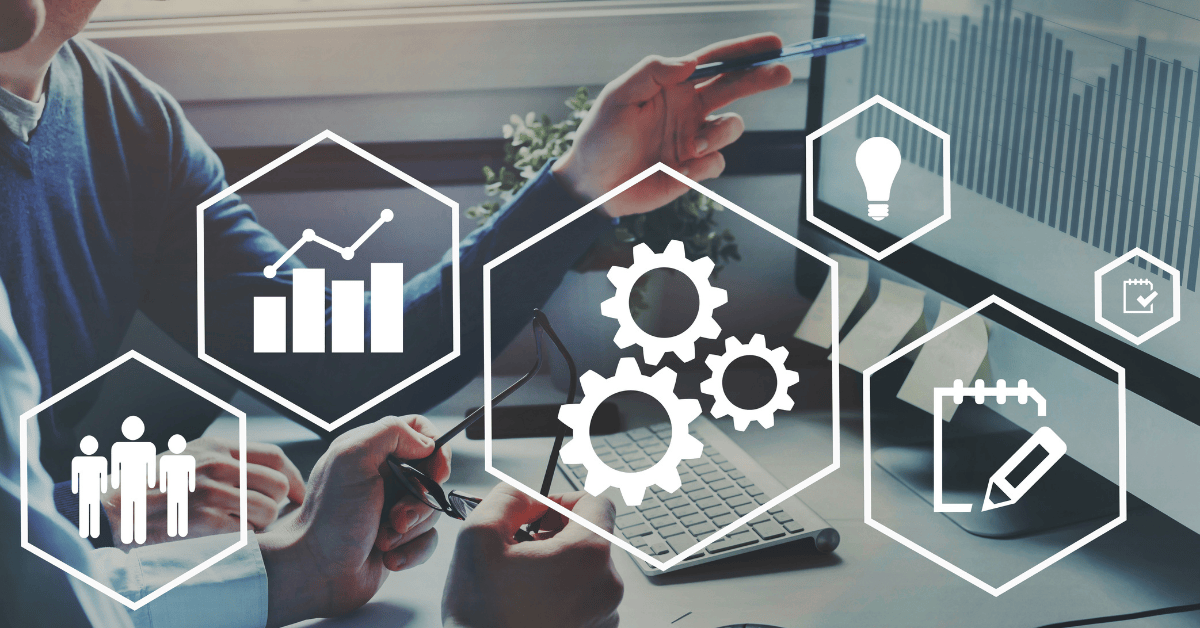
Leave a Reply
You must be logged in to post a comment.